-
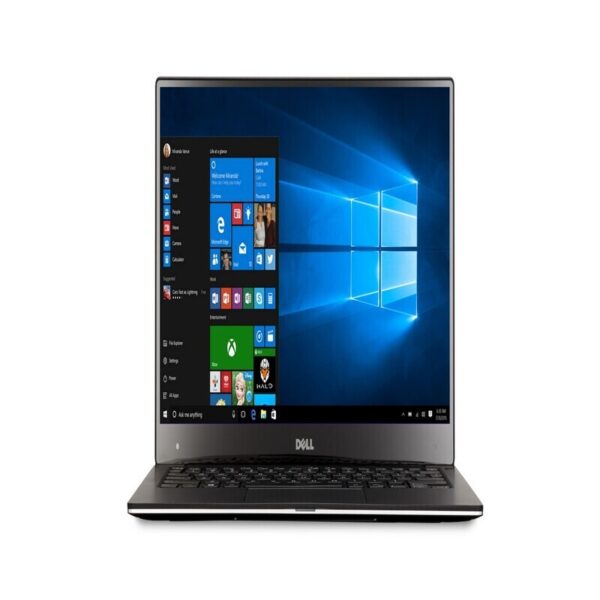
-
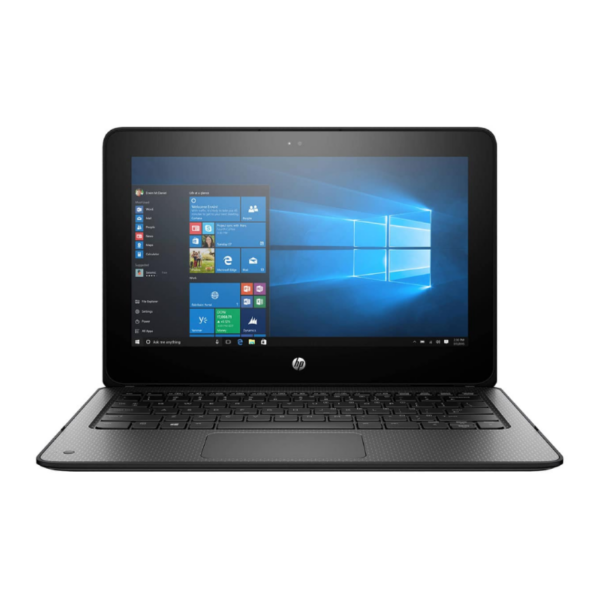
-

-

-

-

-

-

-

-

-

-

-

Dahua 256GB NVMe M.2 PCIe Gen3x4 SSD-Internal Desktop/Laptop Solid State Drive KSh 5,000.0
KSh 5,000.0Remove -

-

-

-

-
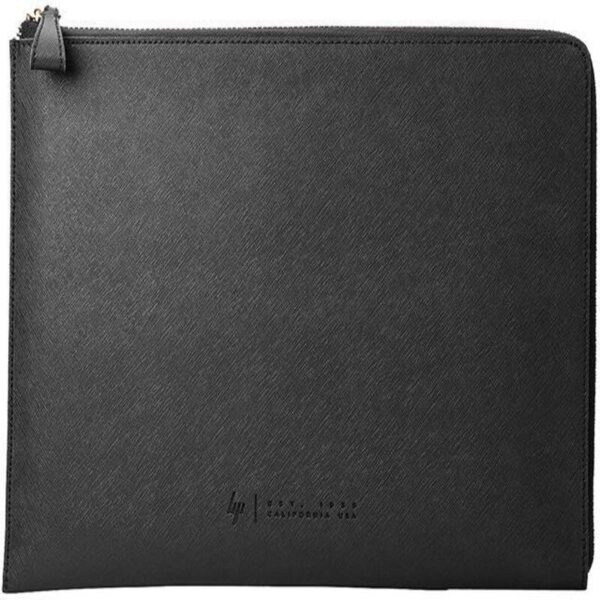
-
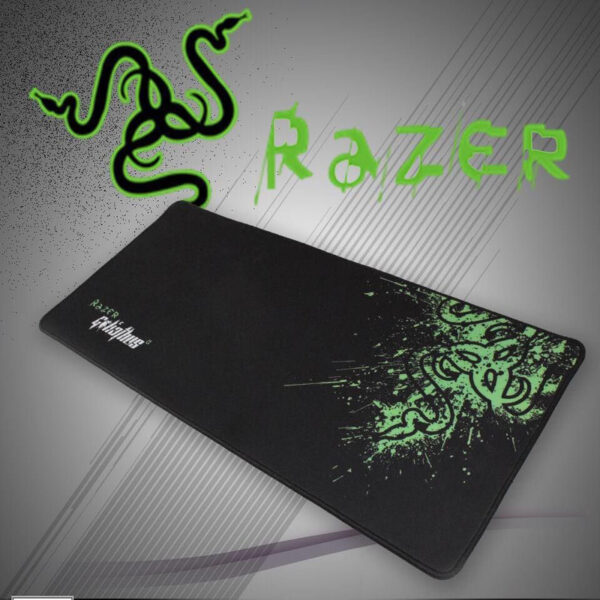
-

-
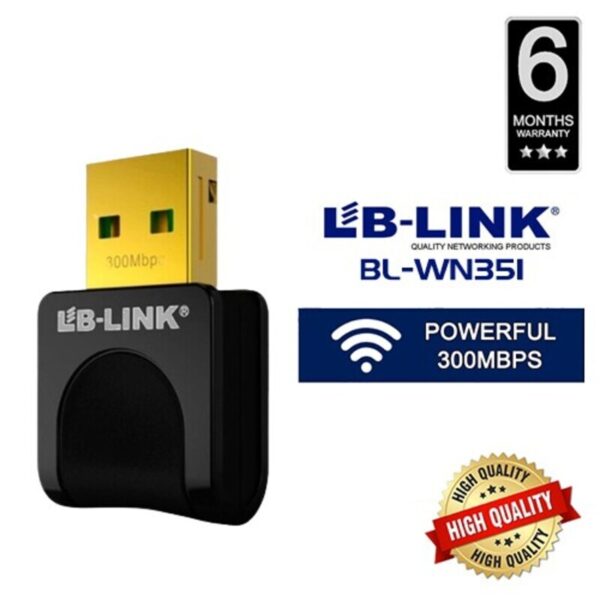
-

-

-
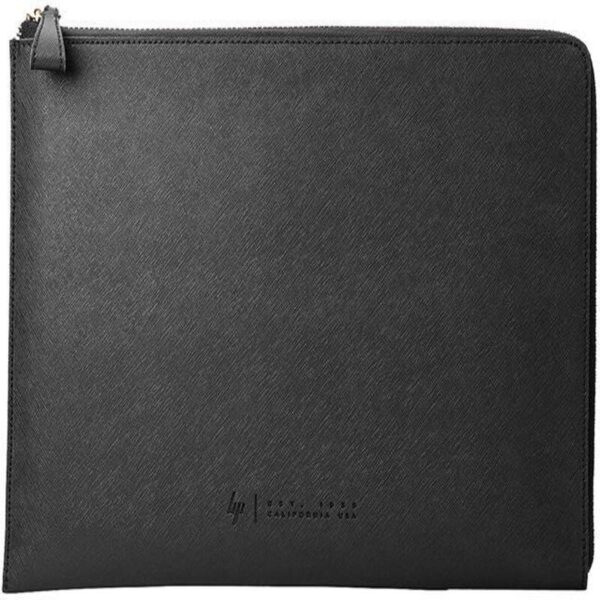
-

-

HDMI to VGA Adapters Display to HDMI Adapters Display to VGA Adapters
HDMI to VGA Adapter
Converts HDMI (digital) to VGA (analog) for connecting modern devices to older monitors or projectors. Supports 1080p resolution and may include a 3.5mm audio jack.
DisplayPort to HDMI Adapter
Connects DisplayPort (DP) laptops or PCs to HDMI displays (monitors, TVs). Supports 4K@60Hz (depending on model) with plug-and-play setup.
DisplayPort to VGA Adapter
Enables DP-equipped computers to connect to VGA projectors or monitors. Ideal for business or classroom presentations with resolutions up to 1920×1200.
Each adapter is compact, easy to use, and ensures compatibility between different display standards.
Description
HDMI to VGA Adapters
Converts digital HDMI signals to analog VGA for legacy displays
-
Enables connection from HDMI-equipped devices (laptops, gaming consoles, streaming devices) to VGA monitors/projectors.
-
Supports resolutions up to 1080p (varies by model).
-
Often includes a 3.5mm audio jack (since VGA doesn’t carry audio).
-
Compact, plug-and-play design; some models require USB power.
-
Ideal for older monitors, classroom projectors, or business setups.
DisplayPort to HDMI Adapters
Connects DisplayPort (DP) sources to HDMI displays
-
Bridges devices like modern PCs/laptops (DP output) to HDMI TVs/monitors.
-
Supports 4K@60Hz (with compatible adapters).
-
Bidirectional options available (check model specifications).
-
No external power needed; supports audio transmission.
-
Useful for multi-monitor setups or home theaters.
DisplayPort to VGA Adapters
Converts DisplayPort to analog VGA for older screens
-
Connects DP-enabled computers to VGA projectors/CRT monitors.
-
Max resolution typically 1920×1200 (varies).
-
May require USB power for active conversion.
-
Compact and portable for presentations or office use.
Key Notes:
-
Active vs. Passive: HDMI/DP to VGA requires active conversion (digital-to-analog); DP/HDMI conversions are often passive.
-
Audio: HDMI/DP carry audio; VGA adapters may need separate audio cables.
-
Compatibility: Verify adapter specs match your device’s output (e.g., DP++ for DP-to-HDMI).



There are no reviews yet.